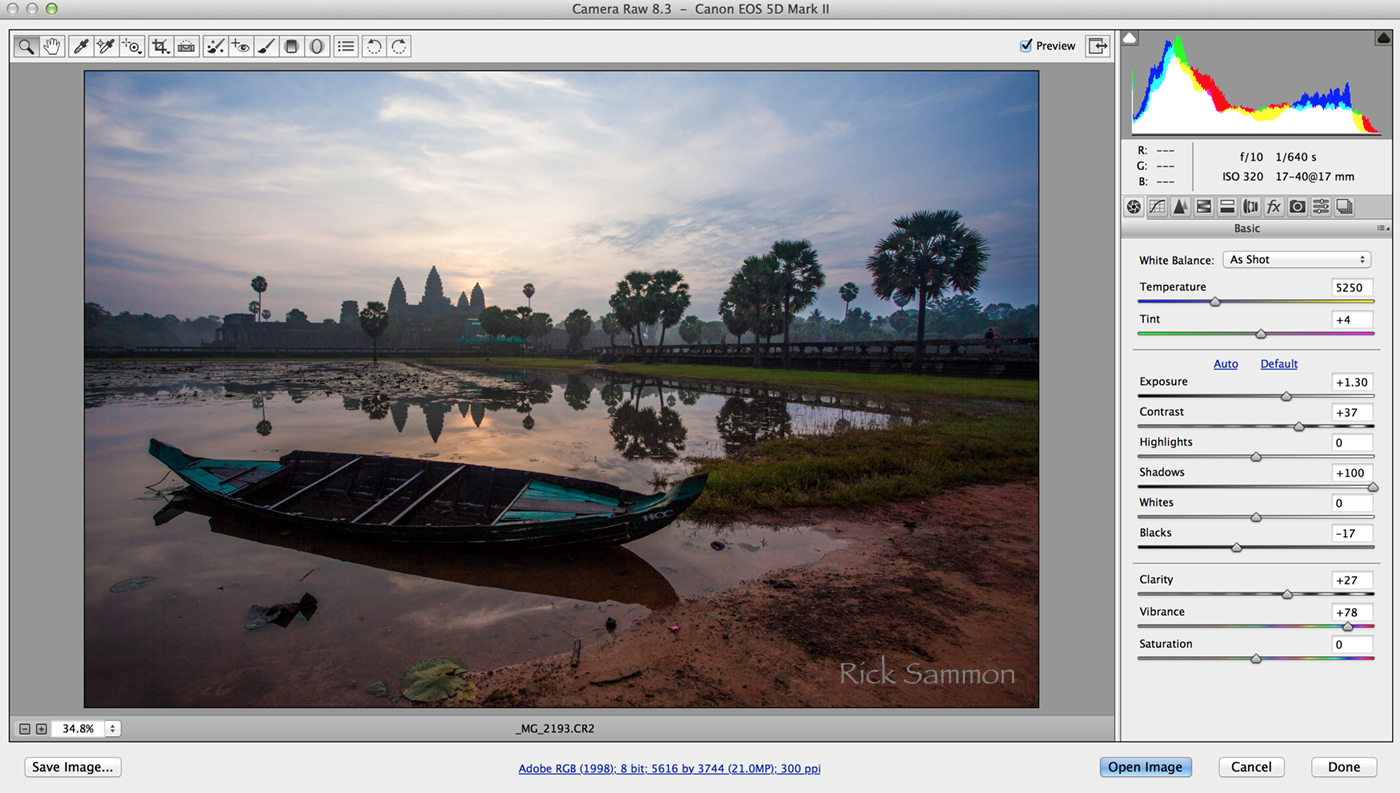I'm a big fan of plug-ins, because then can transform an OK image (below) into a much more creative image (above). Combined a plug-in effect with some basic Photohshop/Lightroom enhancement and you are on your way to awakening the artist within.
I teach plug-ins on my workshops - and I am giving a seminar on plug-ins (Nik Sofware, onOne Software, Photomatix and Intensify Pro) at Photoshop World 2014 in Atlanta. So yes, HDR will be included. Sign up for Photohshop World today!
Above, after. Below, before.
I am looking for 10 or so original images (straight shots) to play with during my plug-in class. I set up a new Google+ Community – Awaken Your Inner Artist – for just that purpose. Check it out, and post a picture if you plan to attend PSW.
Hope to see you at PSW in Atlanta.
Until then, below is another before-and-after example of how a plug-in (Nik HDR Efex Pro) and few Photoshop enhancements turned a dull shot into a cool shot.
All the plug-ins I use are on my Play and Save on Plug-ins page.
Topaz simplify, just one of the plug-ins I use, is on sale for 50% off until the end of February. Use this code - febsimplify - and this link. I used that plug-in to create the image below.
It's amazing how much we can pull out of a RAW file, and how plug-ins can be used to enhanced an image.
The above image is the result of using some of the controls in Camera RAW and Nik's Color Efex Pro. . . and then mostly the Spicify filter in Topaz Adjust. The image below is a screen shot of my RAW file in Camera RAW. If you don't have the Topaz Labs plug-ins, you can save a bundle on a bundle. Again, info on all my plug-ins here.
Explore the light,
Rick