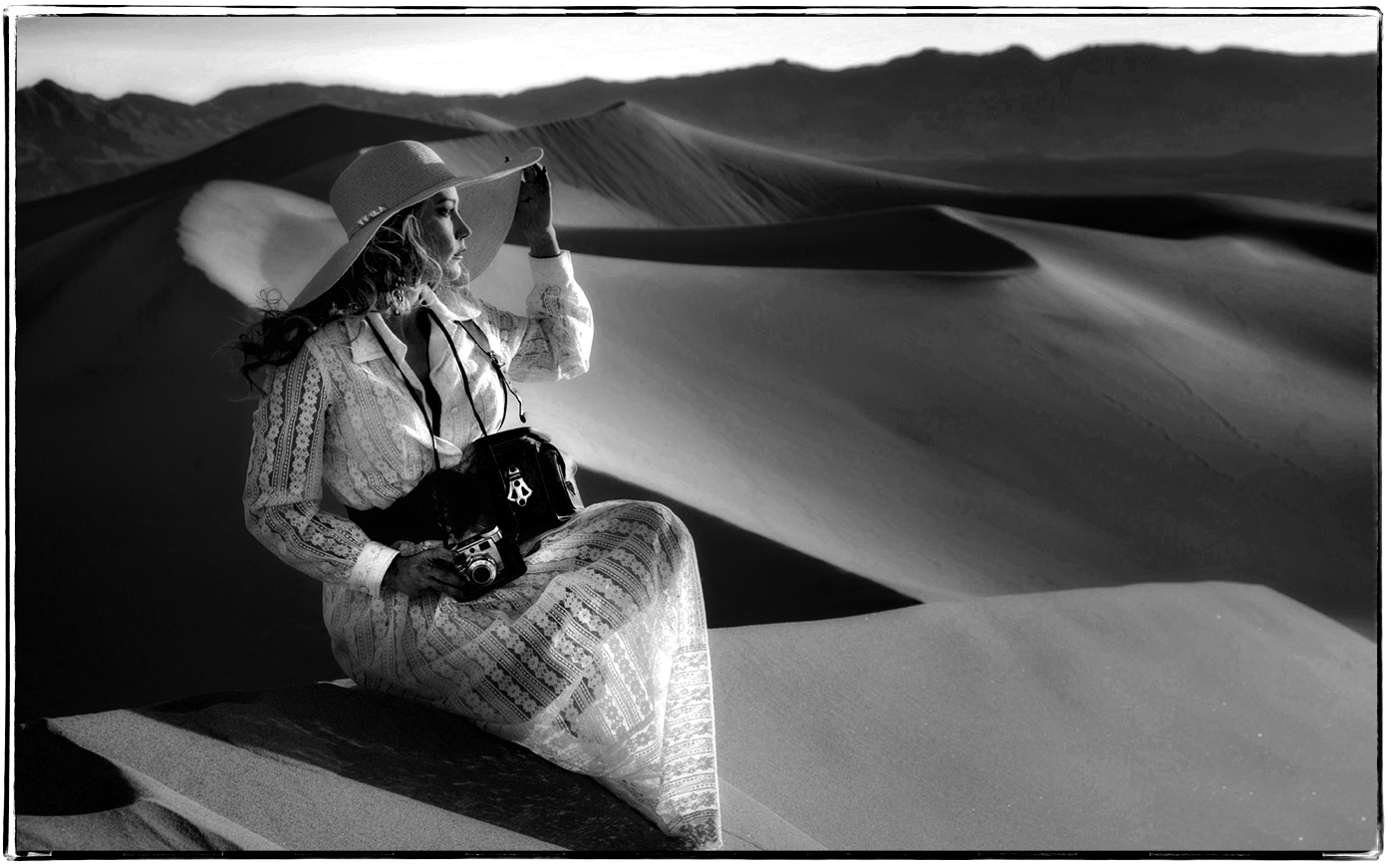Van Gogh I effect.
Topaz Impression - from Topaz Labs - is a new addition to the set of plug-ins I use and recommend to my workshops students.
Save 25% off until September 30 on Total Impression using this code: SEPIMPRESSION. Here's the link.
Impasto effect.
Totally originally impressionist-like images are possible when you combine a few clicks of a mouse (on a preset) with dozens of slider adjustments.
Cezanne I effect.
Great fun. Cool creativity.
Van Gogh effect.
Plug-in help us awaken the artist within.
Monet Effect.
All the plug-ins I use are listed on my Play & Save on Plug-ins page.
Impasto I Effect.
Explore the light,
Rick
P.S. These Saturday and Sunday Savings are still in effect. Click here or the image below.