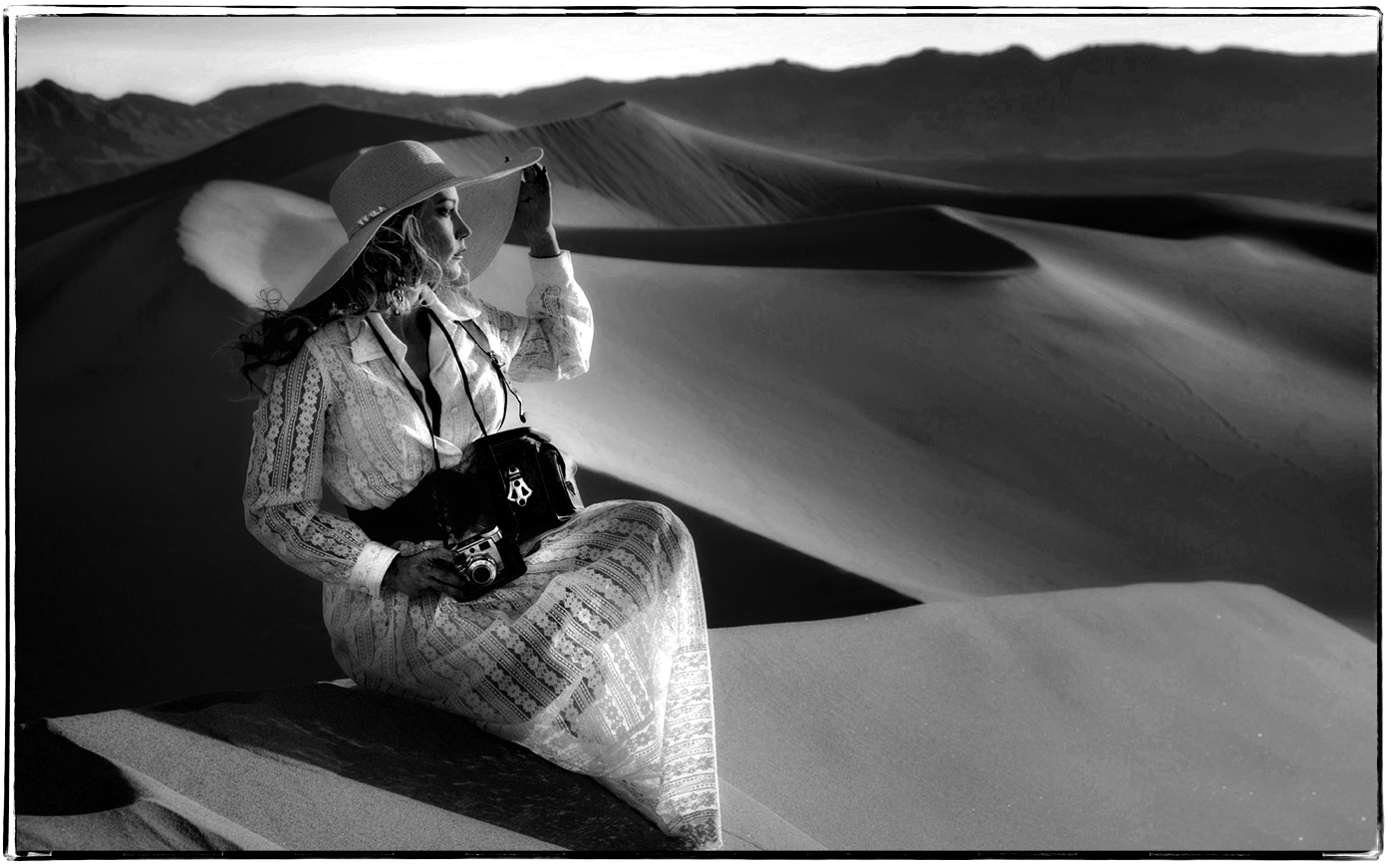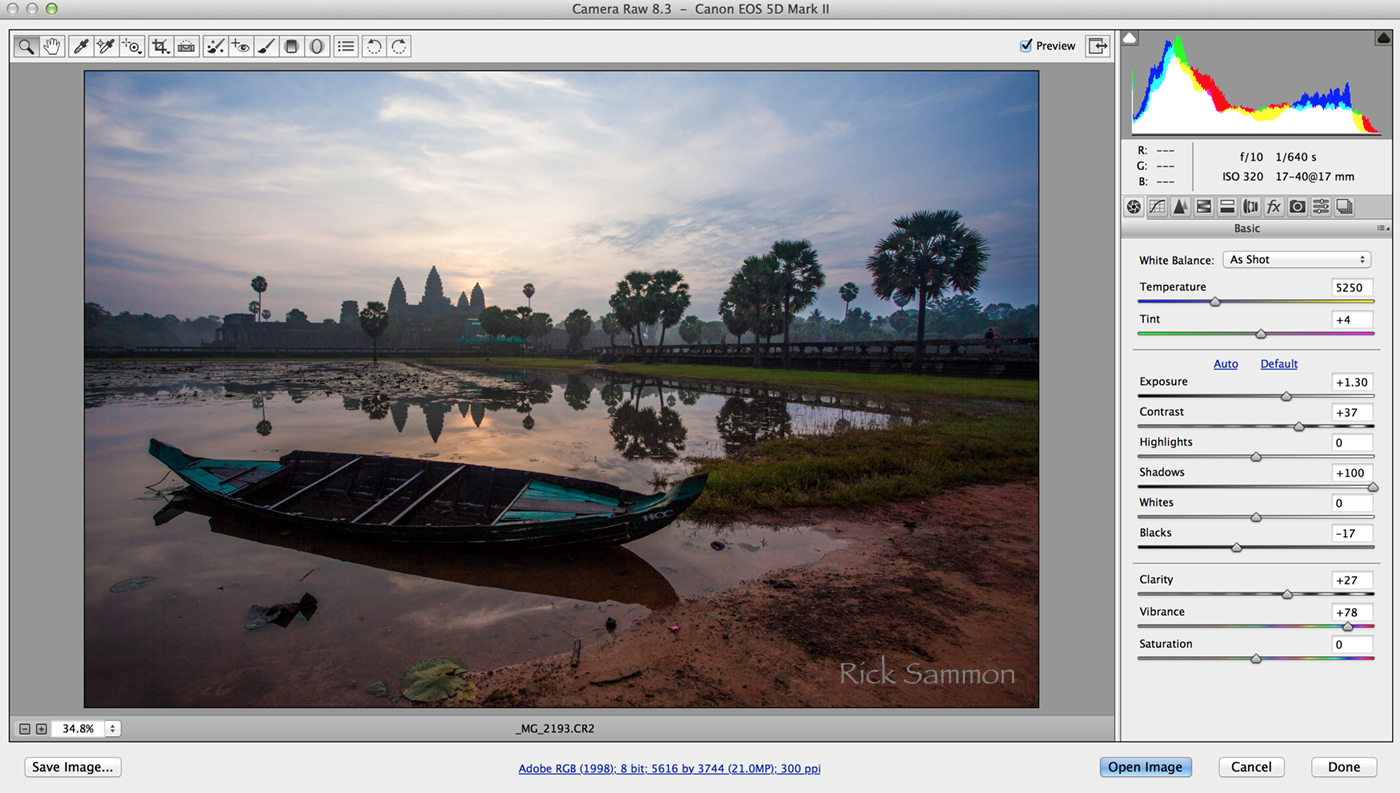I am getting ready for my Awaken The Artist Within presentation at Photoshop World in Atlanta, Georgia next week.
For those of you who are attending the session, here are the photographs that I will be using, the end-result images, and the plug-ins that I used.
All the plug-ins I use are listed on my Play & Save on Plug-ins page.
Freight Train, Gallup, New Mexico
• Photoshop: Select All >Edit > Transform > Perspective and Distort
• Nik Color Efex Pro: Detail Extractor > Tonal Contrast
• Nik Silver Efex Pro
• Topaz DeNoise
• Nik Color Efex Pro: Darken/Lighten Center
* Also used Camera Raw filter in Photoshop.
Route 66, Tucumcari, NM
• Topaz Simplify > BuzSim > Edge Strength > Transparency
Camargue Horses, Provence, France
• Topaz Simplify > BuzSim > Feature Boost > Edge Strength > Transparency
Route 66, Tucumcari, NM
• Photoshop: Select All >Edit > Transform > Perspective
• Photomatix
• Nik Gradual filter
Woman on the Sand Dunes, Death Valley, CA
• onOne Perfect Photo Suite > Perfect B&W
Cathedral, San Miguel de Allende, Mexico
• Topaz DeNoise
Motocross, Tampa, Florida
• Photoshop > Tight Crop
• Nik Silver Color Efex Pro > Infrared
Route 66, Tucumcari, NM
• Topaz Restyle > Street > Gray & Tail Light Red
Butterflies, Butterfly World, Coconut Creek, Florida
• MacPhuh Focus 2
Myanmar
• Nik Color Efex Pro > Darken/Lighten Center
• MacPhun > Focus Pro 2
I also have sessions at Photoshop World on travel photography and shooting in chilly conditions. I hope to see you there, or on one of my workshops, where I teach it all.
I also save several on-line classes on KelbyOne. A great place to learn, too.
Explore the Light,
Rick