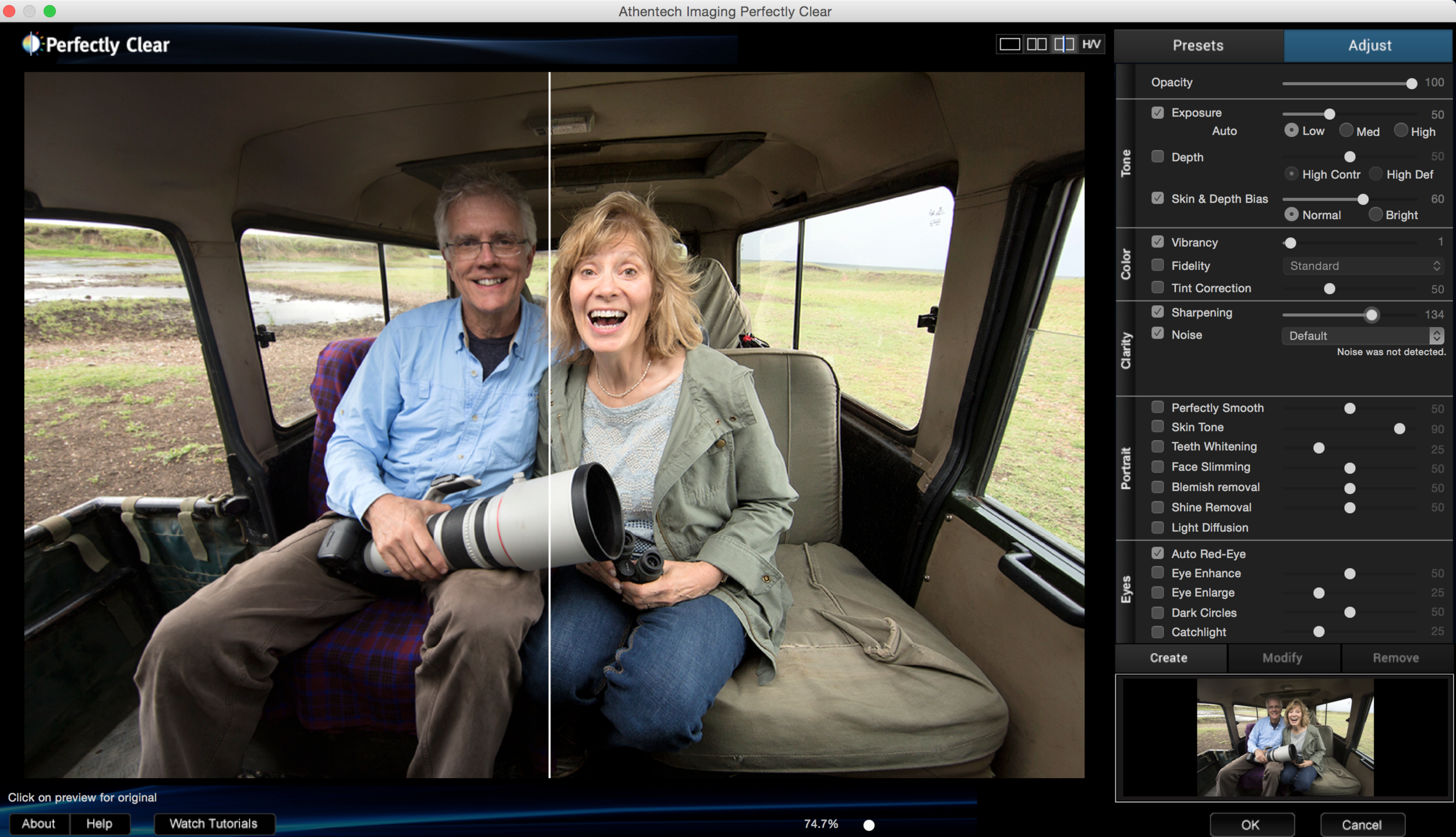Click images to enlarge.
When I teach a photo workshop, I begin by asking each participant, “What is your goal?” I ask that all-important question because setting a goal is important if you want to get a high percentage of good images.
Different photographers have different goals. I thought I had heard ‘em all, until a few years ago. One of my workshop participants, Gary Potts from Las Vegas, Nevada, responded, “I want to make images with impact.”
I helped Gary (a very good photographer by the way) achieve his goal. Gary, like many of my photo workshop participants, helped me, too. Now on my photo workshops, I often give the assignment: make images with impact.
Guess what? I often give myself that same assignment. That is what I did when I spent about an hour with Gary and my wife Susan at Techatticup, Nevada during Photoshop World 2015.
Here are my favorite images from the shoot, along with camera/lens info and some suggestions for making images with impact.
1) Opening Image - Alter time. When we alter time, but using a very fast or very slow shutter speed, we remove some of the reality from a scene. When we remove some of the reality, an image can have more impact. In the opening image for this post, I altered time by applying the Radial Filter/Zoom in Photoshop to the sky area of my photograph. That filter created the impression that my exposure was several minutes long (needed to blur very slow moving clouds), when in fact it was 1/200th sec.
To alter reality even more, I applied the Duplex Filter in Nik Color Efex Pro, which added a painterly-look to the image.
Info: Canon EOS 5Ds, Canon 14mm lens.